| Today finished our fitness testing. Students will use the data collected to set a personal fitness goal. They will learn the goal setting steps which they will be able to apply to many other situations throughout the school year and the future. The afternoon was spent organizing research inquiry groups and learning how to check if a source is reliable! The inquiry skills learned this year will be essential for success in high school! |
2.) WORD WORK: Word Analysis. Test Friday.
3.) PLANT ID PROJECT: Due Friday
4.)POST A RESPONSE:
- Today, you learned a little bit about credible information and images. You used the 'FAKEOUT' website to learn about reliability.
- Write one paragraph about something you learned about checking sources for credibility.
- LEARNING INTENTION: I can explain one tool/trick that I learned in Inquiry today.
SUCCESS CRITERIA:
1.) PARAGRAPH FORMAT: intro/body/ conclusion.
2.) GIVENS: Pay close attention to your spelling, capitals, punctuation, grammar, sentence structure, etc.
3.) INTRO: Make it exciting and engaging.
4.) BODY: Include at least 2-3 supporting points and examples.
5.) CONCLUSION: Tie up your paragraph smoothly.
6.) PEER FEEDBACK/SELF-ASSESSMENT: Give 1 student 2 things to improve on based on the above criteria.
7.) REVISED VERSION: Based on the feedback you receive or the self-assessment you complete, post a revised version as a reply to your original post.

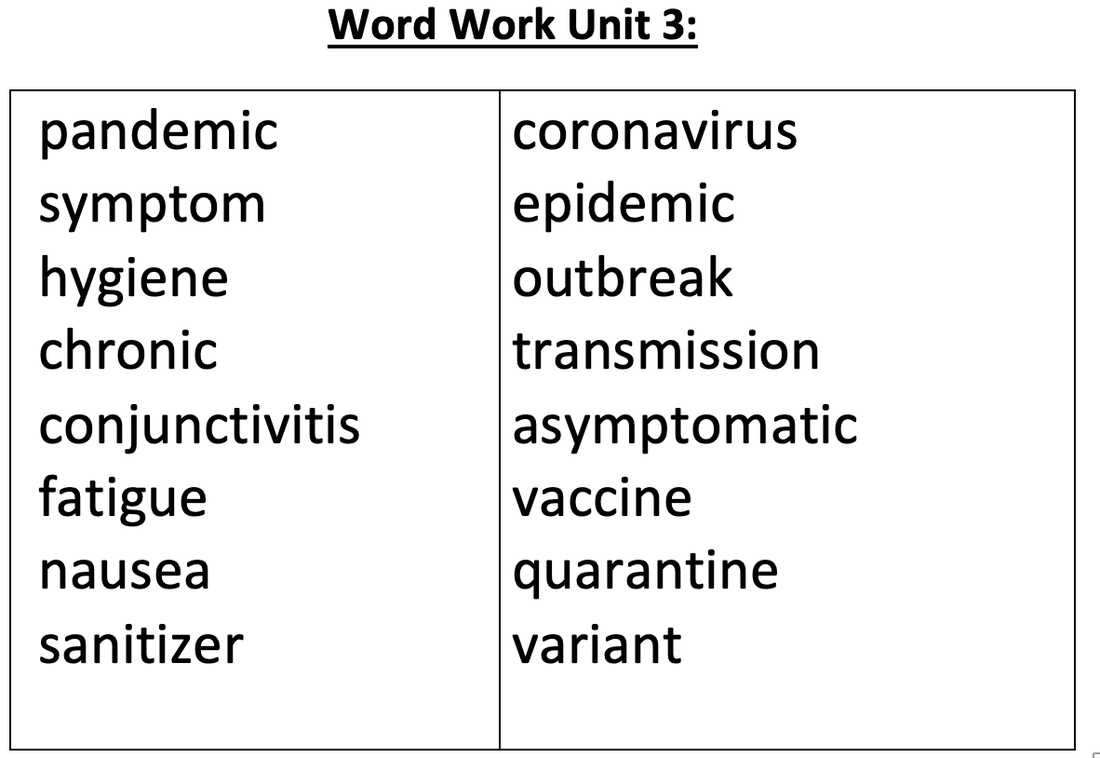





 RSS Feed
RSS Feed
